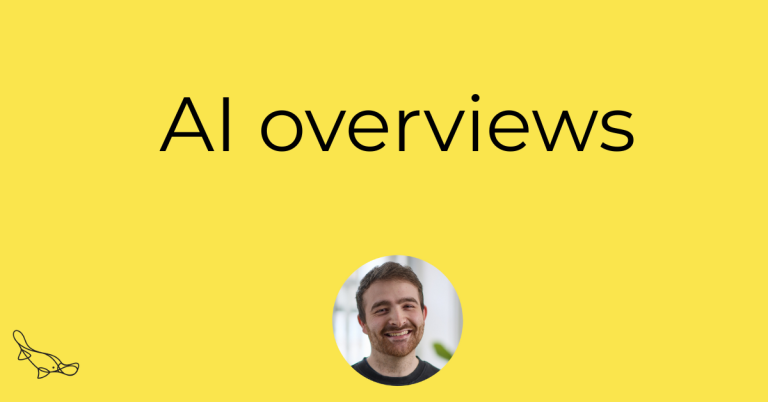The thousands of free visits to your website that Google Grants can give you every month look great. All those people digitally flocking to your door! All those big numbers!
But a maximum bid of $2 on any one keyword creates a problem.
How useful can that traffic be if you can’t bid on any of the juicy keywords that matter? How can you get the most our of your Grants account if your strategy has to be more 100 duck sized horses than one horse sized duck? How can you think of more keywords?
One thing you need to create long tail keywords
Advertising legend David Ogilvy once advised junior advertisers to know the product they were selling better than anyone else, including their boss.

If their account was an oil company, they should read trade magazines, newspaper articles, even spend their weekends talking to customers on garage forecourts. Only then would they have the depth of knowledge needed to write outstanding ad copy that sells.
So part of the challenge is not related to AdWords at all.
By their very nature, marketing and digital teams are usually one step away from the services, fundraising, and policy teams they promote. This limits how deeply they can understand the things they create campaigns and ad groups for.
An account-wide $2 keyword limit means your keyword strategy has to be long tail. That means knowing your charity’s services and the motivations of the fundraisers you’re trying to recruit deeply.
To go that long tail, every aspect of what you’re promoting needs to be well understood – its themes, emotions, and of course its locations.
It takes time to know something that deeply. To listen to calls on your helpline, speak to past marathon runners or create online surveys. And you have 1,001 other priorities, maybe including managing your social media, email marketing or even building a whole new website. You don’t get to devote enough time to AdWords as it is.
What you can do
You can take a shortcut and use the Opportunities tab in AdWords to add all of Google’s suggestions to your own ideas, some of which can be ok (when they don’t just add American state names to your own keywords that is!).
Proper keyword research using Keyword Planner is a crucial first step too.
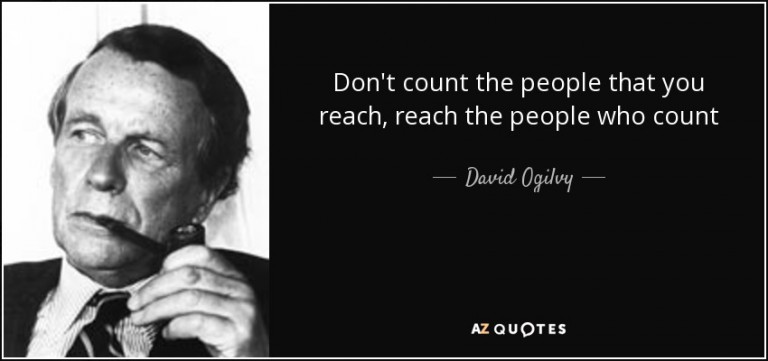
But forget quantity. This isn’t a race to spend full $10,000 monthly grant. It’s an opportunity to get attract relevant traffic from real people. People who will truly connect with your charity’s services and your cause enough to raise money for it.
It’s time to put the marketing back into digital marketing. It’s time to head to the garage forecourt and talk to your customers.
- Know what you’re selling inside out – spend time talking to people who have bought what you’re selling in the past, on email, on the phone and in person.
- Write down every important theme – group the recurring ideas from these conversations.
- Create new keyword ideas – really put yourself in the shoes of the person who might care about that theme, and list brand new keyword ideas for it
- Write new ads – create new ads for that theme that draw on those keywords
- Track the results – do the new ad groups perform better than the old ones? What can you test if not?
Hope you found this useful.
Find out more about how we can help your charity with Google AdWords.