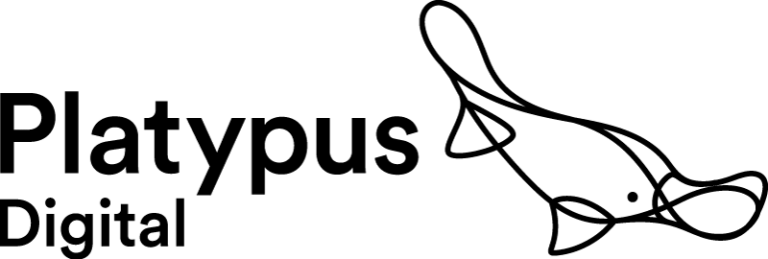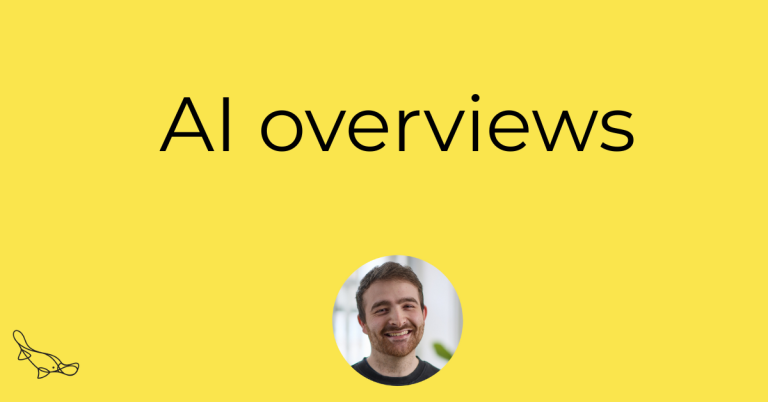Google has been emailing advertisers about a feature called “enhanced conversions”.
But what are they?
Enhanced conversions can help preserve ad measurement as web browser privacy changes limit tracking.
If your charity uses Google Ads, here’s what you need to know. If you’re a health charity, we’re currently working on a project to see if this is something you can make the most of (as Google has removed this feature for any organisation considered to be in a sensitive vertical, including health organisations).
Why enhanced conversions are important
Many web browsers are phasing out third-party cookies. They have traditionally been used to track which ads led to conversions like donations and email signups.
Enhanced conversions provide an alternative way for Google Ads to measure conversions while respecting user privacy.
Implementing enhanced conversions helps ensure your Google Ads conversion tracking continues working correctly. This lets you see which ads and keywords are most effective so you can optimise your campaigns.
With accurate conversion data, making informed decisions about your ad spend and strategy becomes easier.
What are enhanced conversions?
Enhanced conversions allow you to send Google first-party data about your conversions in a privacy-safe way.
When someone makes a donation or takes another action on your website, the enhanced conversions feature captures identifying information like an email address, phone number, or address.
This personal data is hashed, which means it’s transformed into a secure, unidentifiable code, before being sent to Google. Google can then match it to Google accounts and attribute the conversion to ad interactions like clicking on your ads.
Only data from consenting users is passed to Google, and is hashed to ensure a secure transfer of data. This data is considered first-party data as it is information that you have collected directly from your website. Google is matching this to its own first-party data to identify the user who converted.
What you need to do
To set up enhanced conversions, you’ll need to modify the Google Ads tag on your website or in Google Tag Manager:
1. In Google Ads, go to the Conversions settings and check “Turn on enhanced conversions”. Agree to the terms of service.
2. Modify your Google Ads conversion tags to capture first-party conversion data from your website, like email addresses from donation forms. You can do this automatically or by specifying which website elements contain the data.
3. If you use Google Tag Manager, set up enhanced conversions in the Google Ads Conversion Linker tag.
4. Test to make sure the tags are working and sending hashed data.
The Google Ads documentation has step-by-step instructions for developers.
But if this sounds too technical, Platypus Digital is here to help!
How we can help
Our team has deep experience implementing enhanced conversions and other technical best practices for charities.
What’s more, we can help you work out how to drive more conversions and make the most of the conversion data you get.
Drop us an email to find out more.