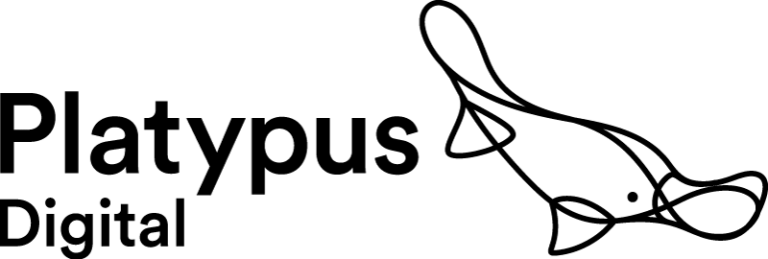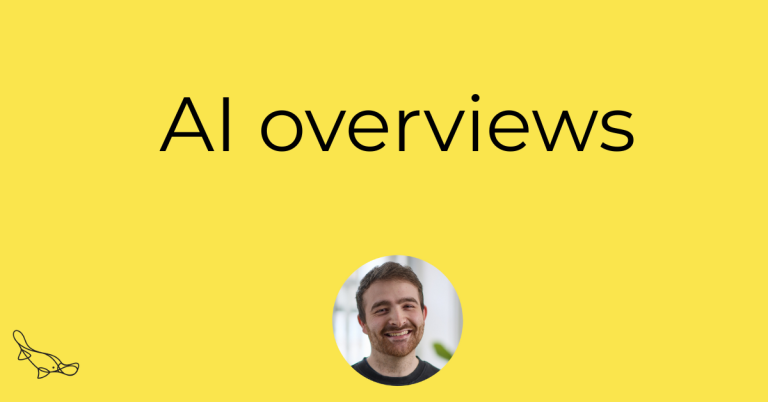Introduction
If your charity is planning next year’s digital fundraising budget, you need to consider a lot of things.
In this blog post, we recommend you do that by identifying your objectives, mapping resources, involving internal teams, and sharing audiences.
Then split your digital fundraising budget between four key areas – checking and fixing your tracking, raising awareness, lead generation and direct fundraising asks.
Planning
Identify objectives
When divvying up budgets, a lot of organisations jump in and allocate budget splits by channel. A little for email, a little for paid social, done.
But before you do that, start with the big picture. What do you need digital to do for you?
Ideally, your organisational and strategic plans will help answer that. If those are in the process of changing, as they often are, identify objectives that are bound to feature in any new plan, like increasing the number of cash donors for the financial year.
Involve internal teams
Your budget process may be split by team, but your fundraising team can’t achieve its aims without your communications team. They’re the ones who build an engaged audience that you bring your fundraising asks to.
If there’s one person to invite to your planning meetings, it’s your most senior digital colleague. This will give you the working knowledge of the platforms to make decisions about what to use them for, and how much budget to allocate.
Are you worried that roles are a little hazy? A quick RACI exercise will help you clarify them.

Don’t let teams hog audiences
Sometimes charity teams can claim audiences as their own. For example, a list of past challenge events participants can’t be used by individual giving.
This happens a lot when you have team-specific goals. But it does risk losing sight of what the organisation is trying to achieve as a whole.
Looking at this from the supporter’s point of view: someone who runs a marathon might also want to give a regular gift, or even to volunteer. So why keep these completely separate from one another?
Instead, organise your asks by what the supporter might want to hear about and when. If you’re not sure what that is, ask them!
Identify your main resources
Who is going to deliver your digital fundraising work? The answer to this question will often mean the activity plans itself.
You might have:
- skilled digital fundraisers who can deliver or oversee campaigns themselves
- external agencies (like us!) who can plan and deliver campaigns on your behalf
- freelancers who can work on specific campaigns
- volunteers who can amplify the messages of specific campaigns
- budget to pay for advertising spend
Resource is limited in all organisations. Use this inescapable fact to really focus on what you can deliver.
Sorting out your tracking
You’ll need to sort out the tracking on your website before you start any digital fundraising campaigns.
If you want to make digital fundraising really work for you, you’ll need to understand deeply where people are coming from, what they’re clicking on, what they’re interested in.
If someone donates via your website, you want to be able to track the amount, the source and what pages or ads really made them convert.
A good tracking setup makes all that possible. You’ll need to allocate budget to fixing any problems before you start any campaigns.

Make use of your Google Analytics goals
Goals track key actions on your website, like donations.
You’ve got up to 20 goals per view, so think about the 20 topline behaviours you want to track across your site. Are these signing up to create an account? Sharing a page on social media? Or watching a video?
Whatever they are, add them in Google Analytics.
Add e-commerce tracking
E-commerce tracking will help you track each individual type of transaction in detail. Like paying for a charity place, making a regular donation, or buying something in your store.
Our tracking audit can help you work out what you need to do, including fixes your team can make and what you should outsource.
Add the Facebook pixel
This bit of code is vital to any paid social marketing activity. We never run a campaign without it.
The pixel unlocks incredibly valuable information, including:
- what people are doing on your page
- which ads or campaigns generate the highest return
- who drops out of the donation process
- identifying more prospects
The IoS14 update has reduced the insights a lot, underreporting donations by up to 40% and severely reducing how much data we can see on what people are interested in. So make sure you pair pixel implementation with the Conversions API.
Split budgets by awareness stage
If you’re a large charity (£3m+ income per year, defined by the M&R Benchmarks UK report), and unless you’re a household name like Oxfam, you need to budget to reach different audiences.
If you’re new to awareness stages, you can read our post on the three types of digital fundraising ads, why they’re important and examples of each.
This is how the charities in the M&R report split their budgets – a good place to start.
Outcome | Percentage of budget to allocate |
Raising awareness of your charity | 12% |
Getting engagement – lead | 13% |
Direct fundraising asks | 59% |
This simple Google Sheet template can help you – just put your total budget in to see the split between the four areas.
Split direct fundraising budget between your asks
Direct fundraising – campaigns that ask your audiences to sign up to something or donate – is the largest slice of the budget pie.
You may have a large portfolio of challenge events and appeals to promote. But don’t spread your budget too thinly.
So for each appeal or event:
- Identify the highest return by amount raised / ROI
- Allocate advertising budget to those appeals or events first
- Decide how to resource those with lower returns using low cost channels like email or organic social media.
Next steps
We suggest using the above framework as a starting point for sketching your digital fundraising budget.
No matter how big your charity, identifying your objectives, mapping resources, involving internal teams, and sharing audiences can only benefit you.
After that, sorting tracking, and planning in raising awareness, lead generation and direct fundraising campaigns will make sure you’re reaching audiences at all stages of awareness.