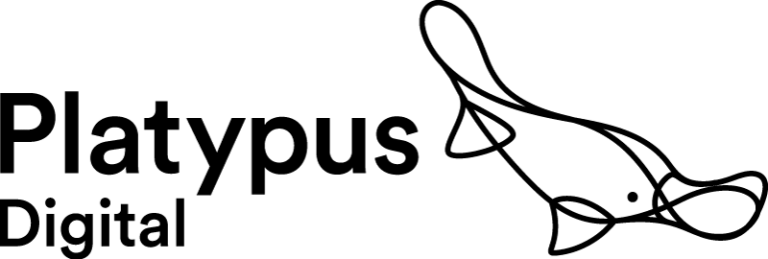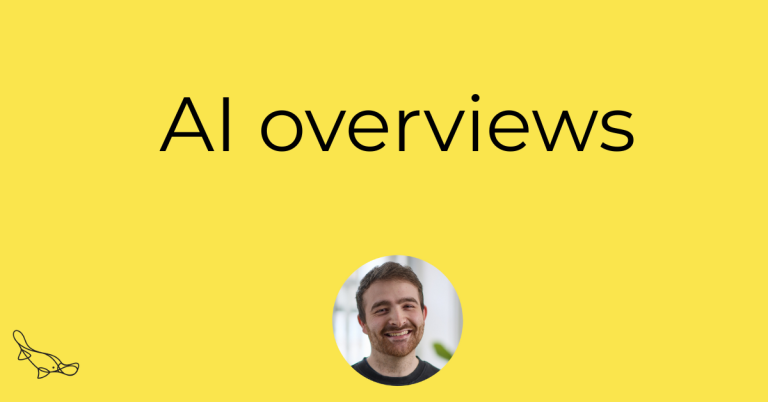What is the Google Ad Grant?
The Google Ad Grant (commonly known as Google Grants) is a $10,000 monthly in-kind advertising spend for Google AdWords that Google gives to registered charities and nonprofits.
That means charities registered with the scheme can advertise on the Google search results page for free. That in turn generates traffic to the charity’s website.
Who uses it?
Thousands of charities all over the world use the Google Ad Grant.
If you Google anything charity-related, you’ll see some ads at the top that were probably created by charities using their Google Ad Grants accounts.
You can always tell it’s an ad by the little green ‘Ad’ box on the left of the URL:
In larger charities, Google Ad Grants usually run by the digital team who create campaigns for fundraising and campaigning teams.
In smaller charities, it’s often run by the one person who has the willingness or the time to create the campaigns!
How does it benefit charities?
Charities can use Google Grants to attract traffic to their website. That can lead to:
- Service users – people who need information about the cause
- Donors – people interested in donating to that charity
- Volunteers – people who want to volunteer to help that charity
How does it work?
Let’s take the example of The Bike Project.
Imagine you want to buy a second hand bike online. The first thing you might do is Google ‘buy used bikes London’.
You might then see ad from The Bike Project created in Google Ad Grants.
And because the ad is right at the top, you are more likely to click on it than if it was further down.
You click on the ad, and you buy one of the their used bikes.
The Bike Project then generates income from that sale, which they can use to fund more work with refugees in London.
Google Ad Grants helps this charity raise money and deliver their service online. So it’s a hugely valuable process.
How can I sign up?
By filling in a bunch of forms online! A bit of a boring process, but so very worth it.
We’re here to guide you through the process of applying for a Google ad grants account.
Here’s what to do.
- Make sure you’re eligible
Before diving into the Google for Nonprofits world, make sure your organisation qualifies.
You must be registered as a charity in the UK. Sadly government bodies, hospitals, schools, and universities can’t join the party.
For a deeper dive into eligibility, check out Google’s eligibility guidelines.
- Request a Google for Nonprofits Account
Assuming you’ve cleared the eligibility hurdle, head to the Google for Nonprofits page and hit the “Get started” button.
If your charity already has an account, the system will smoothly guide you through the steps to request access.
- Wait for Verification
All good things come to those who wait.
After requesting access, your application will be in the capable hands of Google’s validation partner, Percent.
Expect a review period of anything from 2–14 working days.
They might reach out for more info to make your charity status is solid.
Learn more about getting verified by Percent.
- Activate Google for Nonprofits
Once your charity receives the green light, it’s time to activate the Google for Nonprofits product you want here – Google Ad Grants.
Here’s what you need to do.
Step 1: Verify that your website is secure with HTTPS
- Sign in to Google for Nonprofits
- Click ‘Get started’ under Google Ad Grants
- Enter your website
- Click ‘Submit website’ to check it is secure
Step 2: Watch the welcome video
- Watch the 5 min video with information about the Google Ad Grants programme requirements and how you can make the most of it.
- Click the tick box to confirm that you have completed the video
Step 3: Submit your activation for review
- Click Submit activation request
- Google will review your activation request in around 3 days
- You’ll receive an email with further instructions.
Once you’re up and running, check out the Ad Grants Help Centre and Ad Grants community to get the most out of your account.
Go forth and create a positive impact!