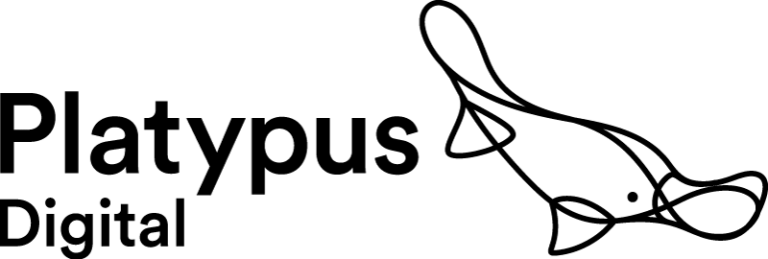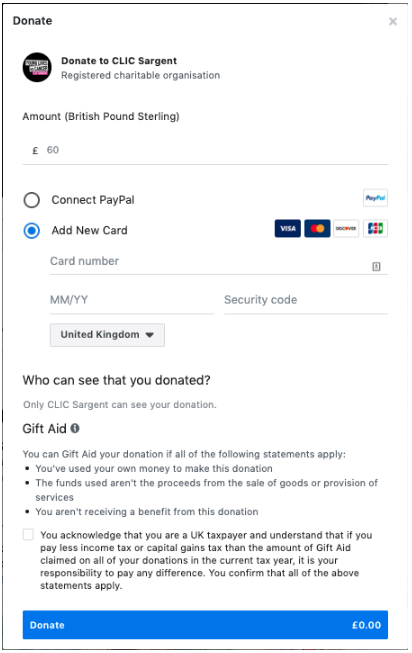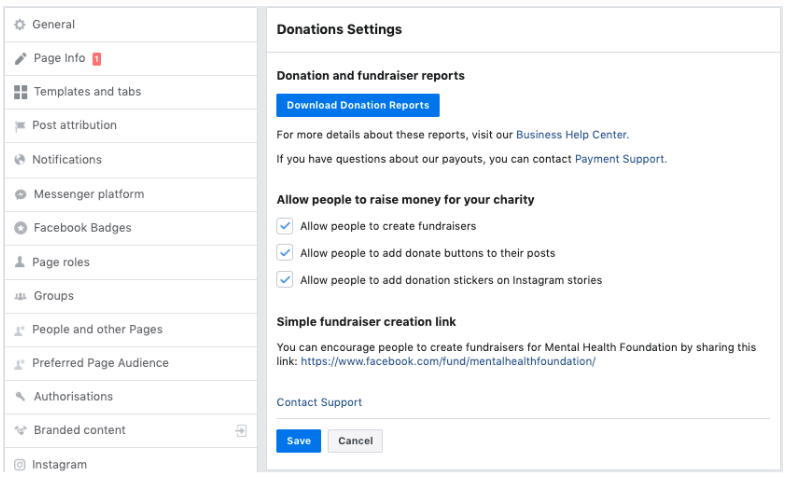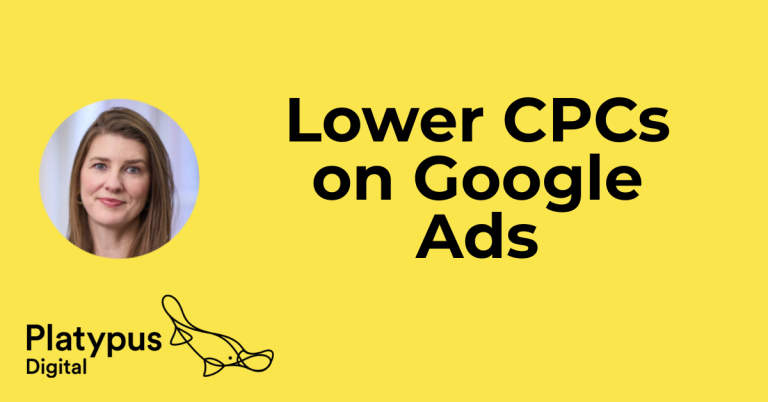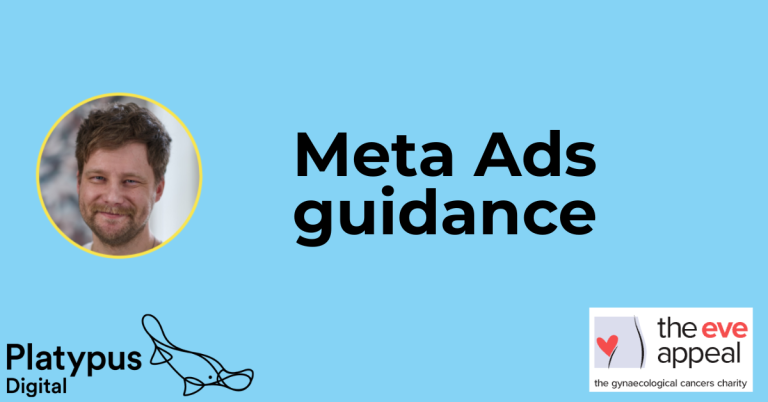Facebook unveiled its first charitable giving tools back in 2017, and in the last two years, fundraisers and the donate button have drastically changed the game for how charities solicit donations and support via social media.
Building on a generation of donors who spend lots of time online, give sporadically and are more likely to support their friends and experiences rather than give directly to causes, the donate button has opened new doors for fundraisers… and charities who have jumped on board have seen huge pay-offs.
What is the Facebook Donate Button?
The donate button provides a quick and easy way for people to donate to your charity without leaving Facebook. It sits at the top right hand side of your page, right next to where your ‘contact’ and ‘sign up’ links usually would be.
The best part is – charities don’t pay any transaction fees on the donations they get! You can use 100% of every pound where you need it most.

What makes the Facebook donate button the perfect tool for your charity?
Easy, seamless user experience.
Firstly, your supporters and their friends donate to your charity without even leaving the platform. That means you don’t lose people by making click through to your website, waiting for it to load and forcing them through an unwieldy donation form.
Secondly, Facebook remembers all their credit card details. So users can donate again even faster next time.
Massive reach
With over X billion daily users, Facebook’s biggest strengths is its huge potential for reach all sorts of audiences, from the warmest to your cause to their friends and family – and maybe even people who’ve never heard of you at all.
Maintaining donor privacy
With GDPR and data privacy at the forefront of everyones’ minds, people are more protective than ever over how their data gets kept and used – a fear that prevents many people from donating to charities. Facebook shields user data, allowing donors to give with peace of mind.
Unsolicited donations
The donate button has opened up a world of opportunity for soliciting organic donations; instead of paying to reach out to cold audiences, you can offer your existing supporters and their networks easy, trustworthy ways to give however they feel comfortable.
Getting the Facebook Donate button set up on your page
Here’s what you need to do to set up the button on your page. Not sure if you’re eligible? Find out here.
Requirements For Facebook Donate
Before you get started, make sure you have the following in place:
- Your Facebook page is categorized as a charity or nonprofit (If you’re not, here’s how to change it.)
- Your Facebook page is verified.
- Your page must adhere to Facebook’s Community Standards.
- Your charity must have a valid bank account.
Steps For Setting Up A Facebook Donate Button
Submit Your Charity Facebook Page For Review
This ensures that it complies with Facebook’s standards. You will need something like a utility bill or bank statement to prove your charity exists and is associated with your Facebook page.
Create A Facebook Donations account
Apply at this link. After Facebook approves the first stage, you can submit an application, including:
- 3 months of bank statements saved as PDFs
- The name and date of birth of your charity CEO
- Your charity’s VAT or EIN number
When you’re approved, go to your page and click ‘add a button’ on the top toolbar.
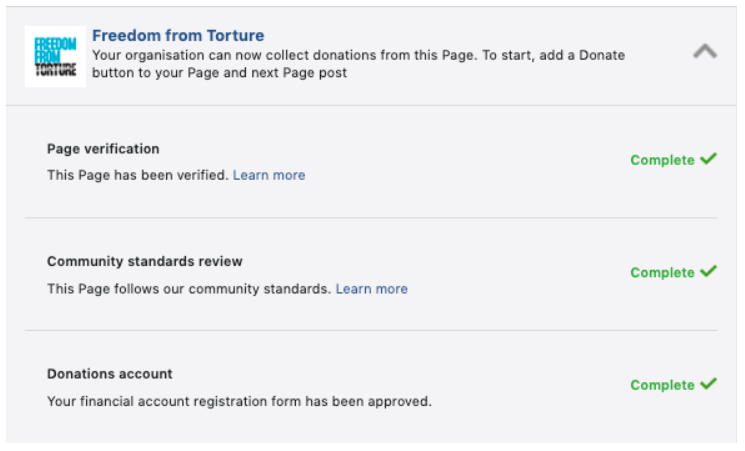
And you’re done!
How To Retrieve Donations
If you’re using Facebook Payments as your payment processor, you’ll get your donations on a fortnightly basis – but you need to have raised at least £100 to trigger the payout. If you haven’t, the contributions will roll over until the next payout.
Funds are paid directly into the bank account you used to sign up for Facebook Donate. Payments do take around two weeks to process, so don’t stress if they’re not immediately in your account!
Facebook Donate Fees
The great news about Facebook donate is that it’s 100% free for charities – Facebook covers all the processing costs, and you get 100% of every pound raised.
Reporting
You can access a few reports about your fundraising activity. The daily transaction report will tell you whether the funds came from the Facebook donate button or through a fundraiser. The donors’ information and donation amount is also listed there, and their email if they’ve chosen to share this.
You can also download a payout report, which contains information about the funds you’ve raised.
At Platypus, we’ve been working with charities since 2014 to develop and launch effective, meaningful marketing campaigns. If you’re a charity wanting to take the next step to reach new heights, get in touch with us here.